Introducing “RoutePlanner” for the HP webOS platform. The current version is 1.0.5. New in the latest version is export/import using CSV format files and the device’s clipboard. See this post for more information on exporting and importing.
When you have several appointments to hit in a day, or, some new real estate properties to inspect, or, need to make deliveries to several locations, or, need to pick up from multiple addresses, or, in my wife’s case have 15 yard sales to hit in one morning, you need the help of RoutePlanner to help you choose the best route.
RoutePlanner provides for speedy entry of multiple addresses, or “waypoints”. It maintains a list of those waypoints and plots each waypoint on a road map. As you see on the map where the addresses are situated, you can rearrange the list of waypoints to correspond to your preferred driving route. If your itinerary changes, you can delete waypoints and your map plot is automatically adjusted.
When your route is ready, take your HP webOS device and the RoutePlanner driving route with you. As you go, pinch-to-zoom in on the map for a closer look at cross street names. If you like, swipe to delete addresses as you complete each step of the route.
For each waypoint, you can optionally enter a name or note for each waypoint. For example, a note of “arrive between 3:00 and 4:00” or “Pick-up at side door” or “phone# when get near”, or, “sale begins at 9:00” etc., can be entered to help you remember details for each waypoint.
RoutePlanner helps to speed up address entry. As each address is plotted on the map, the name/note and street address inputs are cleared, but, the city is not cleared. If the next address to enter is in the same city, you do not need to enter it again. Also, after a waypoint is plotted, the input is focused for the next name/note so you can continue entering quickly.
Each waypoint on the map is assigned a sequence number. As you plot several unfamiliar addresses, you may see, for example, that it would save time if waypoint 6 were moved to the 4th waypoint. RoutePlanner gives you a simple way to do this. Just tap waypoint 6 and tap the “up” arrow twice! That’s all there is to reordering the list.
Track your progress through the route by tapping the check-box for each waypoint as you complete your business with it. Leave one unchecked as a reminder if you find you need to return to it later.
As I hinted, the idea for this app came from my wife. She loves going to yard sales and often there are quite a few. And, they are often on unfamiliar streets. She would spend hours with a paper map figuring out where sales were and writing out a route on note paper. This app not only makes that job a breeze, but, the RoutePlanner map on a webOS device is much easier to take on the go.
If you have suggestions for future version, please email me at paradiseware@gmail.com. Or twitter @paradiseware1.

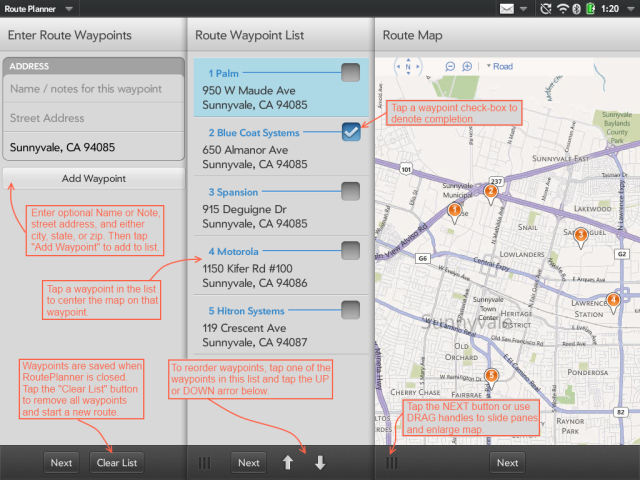
Is there a way to be added to a list to be notified when and where the application posts, please?
Many thanks for considering this request.
Gratefully yours,
John C Curtis
ElConde01867
JohnCCurtis@Verizon.net
I submitted RoutePlanner to HP this morning to be included in the app catalog. Posting in this comment area as you did makes a good “notify when ready” list, doesn’t it. So, I will let you know when it is approved and post a link to RoutePlanner in the app catalog.
Thanks for asking!
Rick
Does this app cache maps and or routes for use offline? It would seem to make no sense to do all the preliminary work on TouchPad, to not be able to use it for lack of WiFi signal!
Maps are not cached. I use free-tether on my Palm Pre for a mobile wi-fi hotspot. The app and maps work fine on the Touchpad working from the Pre’s wi-fi.
I love the app thus far, and the responsiveness you as the developer have shown. There are a couple of things that if added to this app would make it much more usable: 1) the ability to add addresses from the native contact app; 2) a built in addressbook or favorites list; 3) a way to save address lists (great for a route salesman, etc.), with notes and just as a template; 4) the ability to backup saved lists and favorites (such as to Google Docs or to Box.net, or at least as csv files). These additions would help make this a killer app. Thanks again for your work on this app.
Thank you for your comments and suggestions. I’m working on a CSV import/export. That will likely be the next feature released. I will look into using address book synergy to store multiple route lists. It could be a possibility. It is interesting to know how the app is being used and what features are on user’s wish-list.
I still think that your app here is a very good concept. If you could tie it in with an existing app that uses cached maps, such as Map Tool Pro, then this would be a killer app. Maybe you could contact the developer of that app and find out if you could team up. Just a thought.
Thank you again for the feedback. I will look into it, as time permits. Presently, most of my development time is used for making a RoutePlanner app for Windows Phone 7.
Is there a way to export final planned route to a mapquest type app so that detail directions can be printed and followed in a voice activated gps system
Presently, the webOS version exports to comma delimited file. I’m working on a Route Planner app for Windows Phone. It will have an export to GPX file format. Perhaps if there is enough of a call for it, I will add that capability to the webOS version.
Great app! Using it to plan my outside sales calls.
Is it possible to edit the waypoints once entered?
Keep up the great work, I’ll be looking for updates, especially the export to CSV.
Cordially,
Max
It would have been great to know that app only stores 24 waypoints after I entered 51 before exiting and relaunching. Any chance an update will increase that to a higher number? Thanks.